Search
Search Bar, search your app and make selections.#
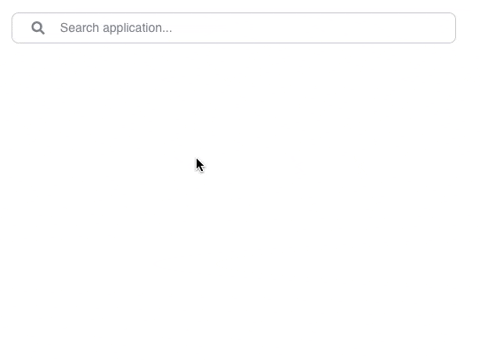
Usage#
Props#
| Prop | Description | Options / Example |
|---|---|---|
size | size of the selections box | oneOf'tiny' 'small' 'medium' 'large' 'xlarge' |
width | width of the selections box | string'100%' |
margin | margin around the selections box | string'5px' |
dropHeight | height of the search dropdown | string'250px' |
Examples#
Simple Search example#
Theme API#
search#
Settings in search are below:
e.g. search.color.background = 'brand'
| Setting | Description | Options / Example |
|---|---|---|
| color | search.color | |
background | search background color | string |
font | font color | string |
placeholder | placeholder font color | string |
icon | icon color | string |
| title | search.title | |
border | title border | string |
borderColor | title border color | string |
radius | title border radius | string |
| suggestions | search.suggestions | |
borderBottom | suggestions drodown bottom border | string |
hoverColor | hover color of suggestion items | string |
titleColor | suggestions title (dimension name) color | string |
valueColor | suggestions value color | string |